
It's hard to believe another school year is coming to an end! The final weeks of school are the perfect time to try out a math review game with your class to revisit the important math skills your little learners have mastered this year. In the iKnowIt May blog post, we feature three easy, fun math review games you can do with your class, virtually or in the classroom. Read on to find out more.
End-of-the-year math review doesn't have to be boring! Mix up your math review routine with the following review games. You can use these math review games to practice a variety of math skills, either virtually or in-person. You can also adapt these review games to your students' grade level and the number of children in your class. Be sure to tag @iknowit on social media if you and your students try out any of these math review activities. We love checking out your learning adventures!

There's nothing like a classic review game using dice! In this activity, students will solve a variety of math problems. For each math question students answer correctly, they will roll the dice to score points. The team with the most points at the end of the game wins!
Here are the details:
Pro tip: Make sure you choose a fun prize for the winning team!
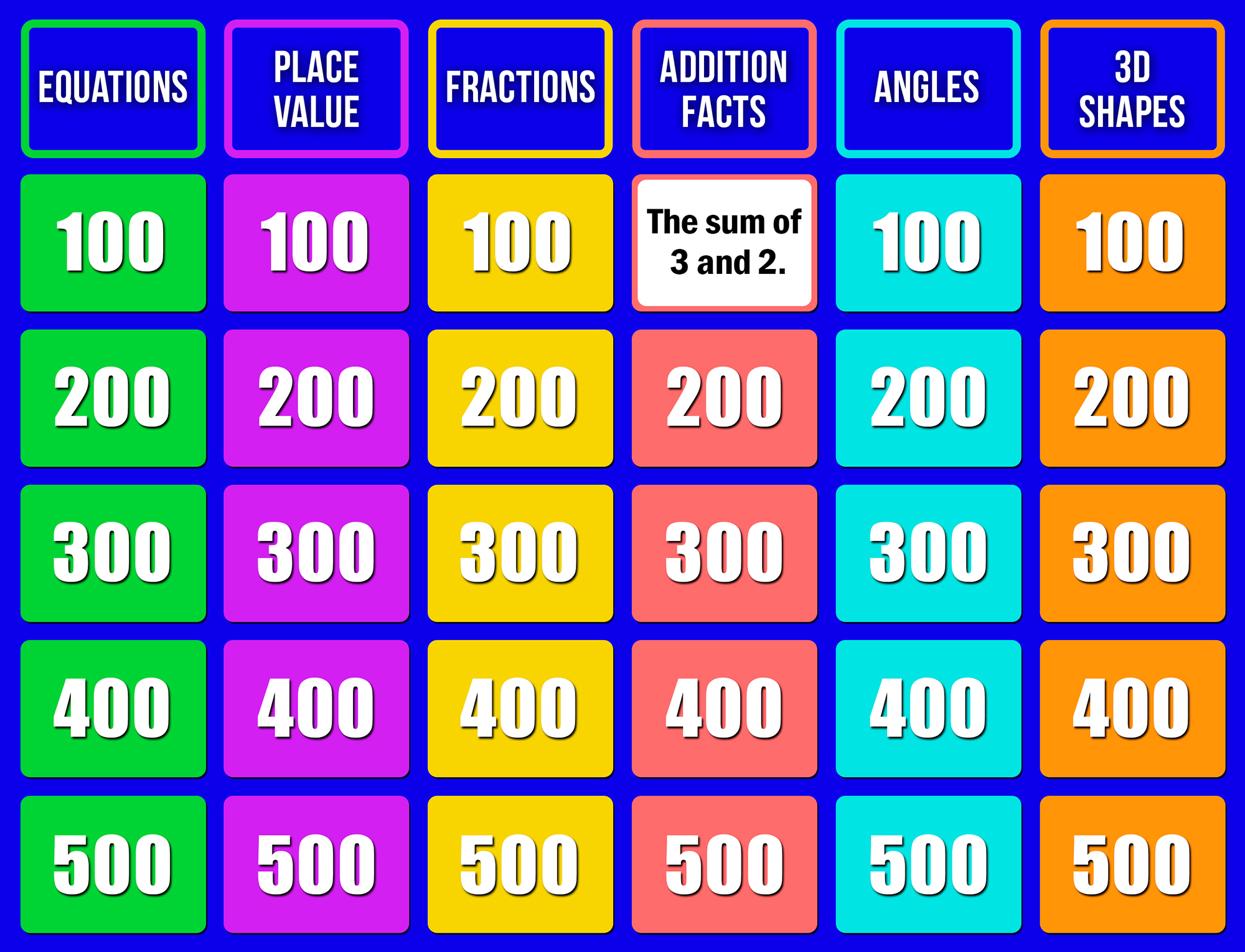
Jeopardy is a fantastic review game for kids of all ages! Since this quiz show game is highly interactive, your whole class will be engaged in the review game from start to finish. Jeopardy can be played with a number of platforms and is an excellent game for virtual math review. Here are your options when it comes to a Jeopardy review game:
Pro tip: If you don't have a classroom set of Jeopardy buzzers, give your students little handbells or other noisemakers to indicate their readiness to answer a question. If you are playing online, students can "click in" their answer.
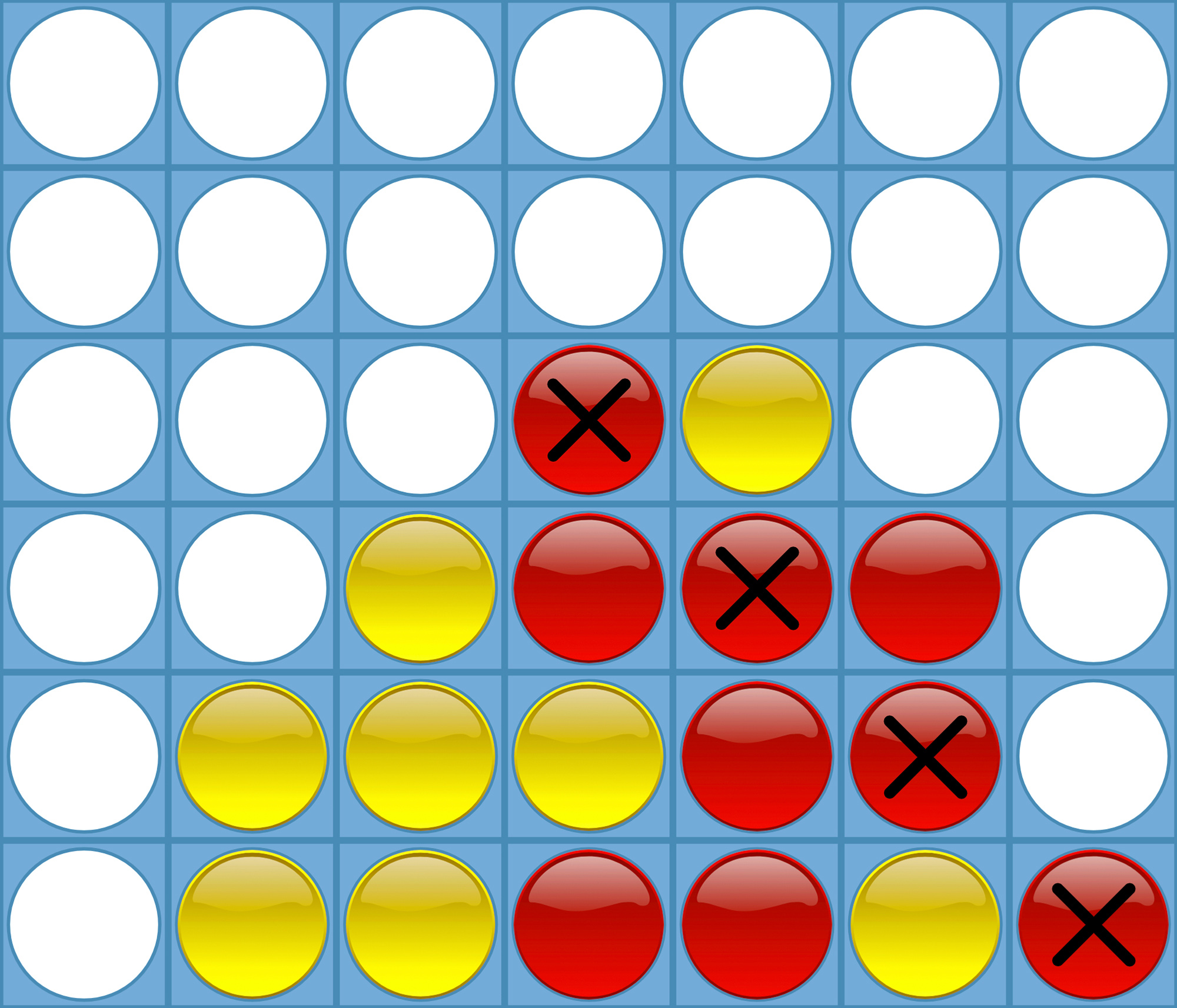
Connect Four is another classic game you can easily give a math review spin! Students will solve math problems to see if they can connect four game pieces in a row, horizontally, vertically, or diagonally. Here are a few key things you need to know about math review with Connect Four:
Pro tip: Prepare several different math review topics ahead of time, so your class can review a different math skill with every round of the game they play!
These math review games are just a few examples of the many interactive activities you can use to review important math skills with your students at the end of the school year. The iKnowIt online math practice program is another amazing math review tool. Don't forget to include engaging online math activities from iKnowIt.com in your end-of-the-year review sessions!
It's been an unusual and challenging school year for elementary teachers and students everywhere. The iKnowIt team commends you and your class for rising above this school year's pandemic-related challenges. Here's to ending the 2020-21 school year on a high note!